Organize your forms and process their submissions efficiently
Edit submissions and track them by status
FORMS AND TEMPLATES
Organize Forms and Build Reusable Templates
Create, categorize, and reuse forms effortlessly across teams and projects.
- Build form templates once and reuse them anywhere
- Tag, group, and filter forms for easy access
- Control who can view, edit, or publish
- Use version history to track form changes
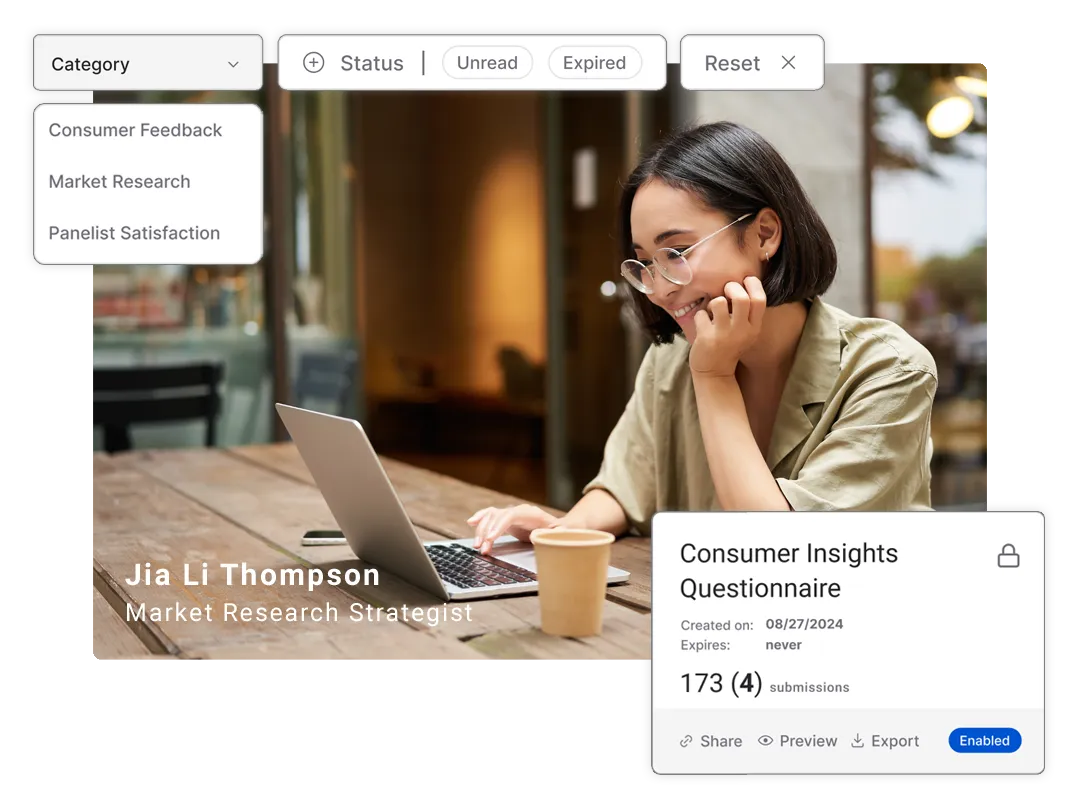
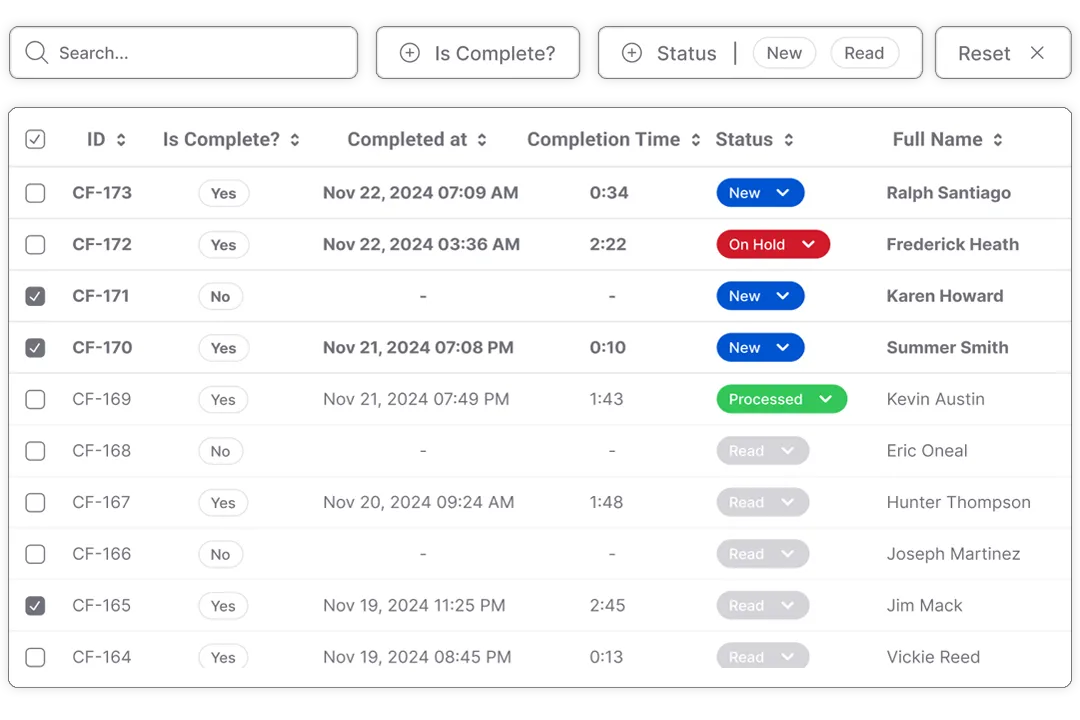
SUBMISSIONS
Track Submissions by Status
Create custom submission statuses and automate how they're tracked and assigned.
- Set custom statuses to match your workflow
- Assign submissions to team members
- Add internal notes and comments
- Edit completed submissions
EXPORT AND ANALYTICS
Analyze and Export Your Form Submissions
Turn submission data into reports and make it accessible across your systems.
- Export to CSV, Excel, or integrate with external systems
- Visualize trends with charts and filters
- Leverage metadata like completion time and average time per question to gain deeper insights
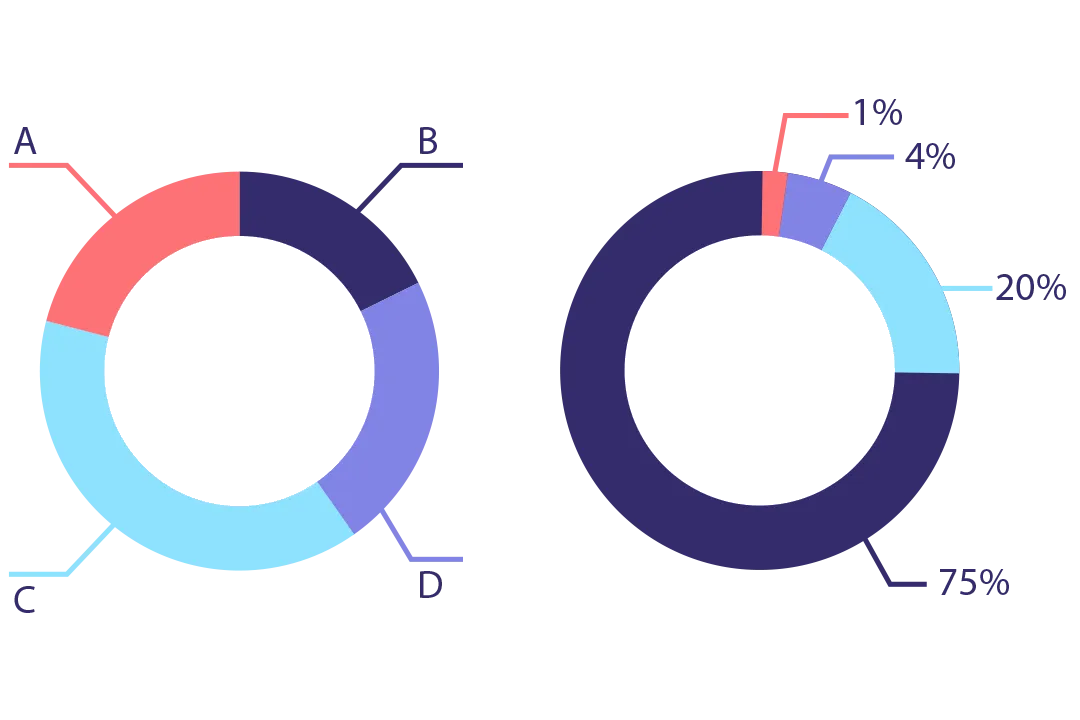
Ready to get your own digital forms under control?
Book a demo to see how quickly you can launch a fully customized form management solution - with your own workflows, branding, and custom widgets built in.
Frequently Asked Questions
Yes, you can define custom statuses that match your workflow - such as “In Review,” “Needs More Info,” or any label you choose.
Yes, you can trigger actions like assigning tasks, sending notifications, or updating external systems when a submission reaches a specific status.
Absolutely. Any form can be saved as a template and reused across projects or teams.
You can export submissions as CSV, Excel, XML, or JSON. API access is also available for custom integrations.